Welcome to SDR1.info (v2.0)
Site under construction.
But, the PLUGINS page is complete
(minus a little tweeking)
Last page update 6-12-2015

MENU
Last site update:
6-16-2015

SDR1.info Your "1" source for SDR information
Welcome to SDR1.info (v2.0)
Site under construction.
But, the PLUGINS page is complete
(minus a little tweeking)
Last page update 6-12-2015
SDRs
Our list of SDRs is a work in progress. We will eventually try to list all known SDRs that are currently available. It will be a challenge to categorize each SDR, as there are so many variables and many SDRs are stronger in one category but weaker in others. For now, we will have two lists - specifically Wide Range SDRs (those that cover a vast frequency range) and Ham Radio SDRs (those designed specifically for Ham Radio). Even with those two categories, there will be some crossover.
Each listing contains a few key elements for each SDR. These are:
SDR NameThe official name of the SDR.
SDR PictureA sample picture of the SDR (official pic if possible)
Frequency Range: The frequency coverage (range or ranges) the SDR will tune.
Bandwidth: The frequency range that can be shown in a single spectrum window.
ADC Resolution: Analog-to-Digital Conversion - The number of bits (or Effective Number Of Bits) that the SDR will use. Generally the higher this number the better, but other factors can influence performance.
Preselectors: Filters that prevent interference (images and artifacts).
Cost: The current cost of the unit in US Dollars (subject to change without notice).
Source(s): Locations where purchases can be made when there are only a few sources.
More Info: The manufacturer's website that contains more detailed specifications.
Featured SDR
Airspy

Frequency Range: 24 MHz - 1.750 GHz
Bandwidth: 10 MHz (9 MHz alias free)
ADC Resolution: 12 Bits (10.4 ENOB)
Preselectors: Tracking filters on the R820T2 chip.
Cost: $199
Source(s): Airspy.US (USA/Canada),
SeQuest (Europe),
iMall (worldwide)
More Info: Airspy.COM (Airspy website),
Airspy was designed by Benjamin Vernoux and Youssef Touil, the author of SDR# (one of the most popular SDR control programs). Many regard the Airspy to be the premiere SDR in its class due to its wide 10 MHz bandwidth, 12 Bit ADC (10.4 ENOB), high frequency accuracy (instrument grade), and high (80dB) dynamic range.
Wide Coverage SDRs
Airspy

Frequency Range: 24 MHz - 1.750 GHz
Bandwidth: 10 MHz (9 MHz alias free)
ADC Resolution: 12 Bits (10.4 ENOB)
Preselectors: Tracking filters on the R820T2 chip.
Cost: $199
Source(s): Airspy.US (USA/Canada),
SeQuest (Europe),
iMall (worldwide)
More Info: Airspy.COM (Airspy website),
Airspy was designed by Benjamin Vernoux and Youssef Touil, the author of SDR# (one of the most popular SDR control programs). Many regard the Airspy to be the premiere SDR in its class due to its wide 10 MHz bandwidth, 12 Bit ADC (10.4 ENOB), high frequency accuracy (instrument grade), and high (80dB) dynamic range.
bladeRF

Frequency Range: 300 MHz -3800 MHz (3.8 GHz)
Bandwidth: 28 MHz
ADC Resolution: 12 Bits
Preselectors: None
Cost: $420 (x40) / $650 (x115)
Source(s): eBay bladeRF listings
More Info: bladeRF website,
The bladeRF is a RX AND TX SDR similar to the Hack RF but with a smaller RF bandwidth. It has a better ADC Resolution by 50% and can operate in full duplex mode. It requires USB 3.0 in order to operate at this level. It's lower level operating frequency starting at 300 MHz may put off some hobbyists who operate at lower frequencies although a transverter is always an option. The x40 version has a smaller FPGA than the x115 version.
FunCube Dongle Pro+

Frequency Range: 150 kHz - 260 MHz and 410 MHz - 2.05 GHz
Bandwidth: 192 kHz
ADC Resolution: 16 Bits
Preselectors: 11 switched SAW filters
Cost: $210 (approx.)
Source(s): Funcube Purchase Page
More Info: FunCube Dongle website,
The FunCube is one of the first SDR dongles and was originally designed for satellite hobbyists. It feaatures 16 Bit ADC resolution and 11 discrete hardware filters with two sharp SAW filters. These filters help to reduce noise and images. However, a major disadvantage is its 192 kHz bandwidth.
HackRF One
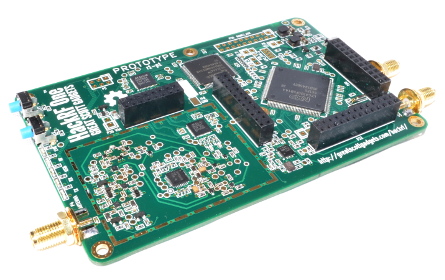
Frequency Range: 10 MHz - 6000 MHz (6 GHz)
Bandwidth: 20 MHz
ADC Resolution: 8 Bits
Preselectors: None
Cost: $299
Source(s): Various
More Info: HackRF One,
The HackRF is one of the first low cost software defined radios that is capable of receiving AND transmitting, although only in half duplex mode. It seems to be marketed towards hackers, but is also useful for hams or hobbyists.
The main advantages of the HackRF are its transmit capabilities, wide bandwidth and its large frequency coverage. There are concerns about its small 8 bit resolution, and poor RF design so noise and SNR
performance is likely to be similar to the RTL-SDR.
The HackRF has good community support, an example already being the HackRF Portapack, a portable spectrum analyser designed to fit onto the HackRF.
Myriad-RF

Frequency Range: 300 MHz - 3800 MHz (3.8 GHz)
Bandwidth: 14 MHz
ADC Resolution: 12 Bits
Preselectors: None
Cost: $299
Source(s): Myriad-RF
More Info: Myriad-RF
The Myriad RF is an open source "SDR" that uses the same transceiver chip as the BladeRF. Yes, this unit will receive AND transmit. It has one RF broadband output and one RF broadband input. This SDR does not , however, connect to a PC. Hence, it is less of an SDR and more of a standalone RF Module, although it is still listed for reference.
RTL-SDR / DVB-T / R820T series

Frequency Range: 24 MHz - 1766 MHz
Bandwidth: 3.2 MHz / 2.4 to 2.8 MHz stable
ADC Resolution: 8 Bits
Preselectors: None
Cost: $10-30 depending on variant
Source(s): Various
More Info: RTL-SDR,
The most popular and least expensive SDR (a coincidence?), the RTL is generally an Asian Digital TV (DVB-T) receiver put into a test mode that functions effectively as a wide band SDR.
SDR Play

Frequency Range: 0.1 MHz (100 kHz) - 380 MHz & 430 MHz - 2000 MHz (2 GHz)
Bandwidth: 8 MHz
ADC Resolution: 12 Bits (10.4 ENOB approx)
Preselectors: 8 switched filters
Cost: $150
Source(s): SDR Play
More Info: SDR Play,
SDR Play is sort of a cross between the Funcube and Airspy - having the split coverage of the FunCube with the bandiwdth of the Airspy. The SDR Play uses 8 switched preselection filters vs the Airspy IF tracking filters. The SDR Play does have the advntage of HF coverage over the Airspy, but also has the "FedBand gap" which some enthustasts may wish to cover. The SDR Play covers the "middle ground" between the low end and high end SDRs, and definitely has a place in any SDR line-up.
Much, much more to come...
Last page update 6-19-2015
Plugins for SDR#
Plugins are add-ons to SDR# that add features or capabilities to the base program. These add-ons may be s-meters, utilities to interface with other software, scanning plugins, data decoders, recording capabilities, or audio features such as CTCSS/CDCSS decoders, AGC, filters, or other utilities. Some of these may even be used in place of stock features if they have better capabilities or you like the look of them better.
Below is a list sorted into various classes of plug-ins. They are sorted so you can better compare similar plug-ins. As new plug-ins are found, they will be added to the list. It should be noted that standard plugins (those that some with the SDR# install) are not listed below. This list is for optional plugins you might like to add.
Installation of these plugins require you to edit the Plugins.xml file with what many call a "magic line" which tells SDR# how to use the plug-in. They also require you to copy the plug-in files to the directory where you have installed SDR#. The Plugins.xml file can be edited with a simple text editor such as Notepad or Wordpad. Instructions are usually included with the plug-in download via a "ReadMe.1st" or similar file.
The download links are, for the most part, directed to the official download page of the author so you can get the latest version of each plug-in. Many of the pages are Russian (they provide some outstanding plugins). My browser brings up an optional Google translation of the web sites, but I don't remember if this is something I added on or if it would come up for anyone. You could always paste the URL into a Google search and I'm sure that would give a translation option if you want to read the author's pages (highly recommended).
The images are original and copyright SDR1.info unless specified below the image. Some are copyright the respective authors when an original image was not obtainable (such as having no PAL signals in the USA, or not having other required hardware).
Audio Plugins for SDR#
CTCSS Decoder / Squelch Plugin (Click to open download page)
NOTE: This page is in Russian. The download link looks like Cka4aTb... below the plugin image.
This plugin adds a CTCSS (AKA PL) decoder and optional CTCSS squelch circuit to SDR#.
Shown within the plugin image is the optional display window.
CDCSS Decoder / Squelch Plugin (Click to open download page)
NOTE: This page is in Russian. The download link looks like Cka4aTb... below the plugin image.
This plugin adds a CDCSS (AKA DCS or DPL) decoder and optional CDCSS squelch circuit to SDR#.
Shown within the plugin image is the optional display window.
Also note that this plugin will show any matching octal code. In the image, the actual code being received is D023. Non-standard and inverted codes are also shown. A filter to only show standard codes would be a nice upgrade, but this plugin is still very useful. Note the "ANY" option in the image (set the code to 0) which will unmute on ANY received CDCSS code.
Digital Audio Processor Plugin (Click to open download page)
NOTE: This page is in Russian. The download link looks like Cka4aTb... above the magenta bar near the bottom of the description (above the comments).
Based on the Digital Audio Processor, this plugin adds an alternate squelch circuit, audio inversion utility (for decoding inverted FM signals), and an audio filter to SDR#.
Audio / IF Processor Plugins (Click to open download page)
NOTE: This page is in Russian. The download links start with Cka4aTb... above the magenta bar near the bottom of the description (above the comments).
Similar to the Digital Audio Processor, these plugins adds audio and IF filtering to SDR#. Both are downloaded from the same site using separate links. They feature grapfical interfaces (shown in the pic) you can use to set the parameters of the filters.
Audio Waterfall Plugin (Click to open download page)
NOTE: This page is in Russian. The download links start with Cka4aTb... above the magenta bar near the bottom of the description (above the comments).
This plugin adds an audio spectrum waterfall to SDR#.
Utility Plugins for SDR#
Level Meter Plugin (Click to open download page)
This plugin adds a power meter (S-meter) to SDR#.
Timeshift Plugin (Click to download)
This plugin adds a second waterfall display that can be used to show longer durations than the main waterfall and gives you time to click on a signal you may have missed on the main waterfall. The Timeshift window is the lower 40% of the waterfall - below the small gray bar.
AUX VFO Plugin (Click to download)
NOTE: This page is in Russian. The download links start with Cka4aTb... above the magenta bar near the bottom of the description (above the comments).
This plugin adds additional VFOs to SDR#. What is unusual about this plugin is that you can add several "magic lines" to add any number of VFOs to your installation. You can configure which speaker(s) the VFO uses as well.
Auto Correct IQ Plugin (Click to download)
NOTE: This page is in Russian. The download links start with Cka4aTb... above the magenta bar near the bottom of the description (above the comments).
This plugin adds an enhanced IQ autocorrection to SDR#. This can be useful for underpowered computers.
Data Plugins for SDR#
DSD+ Interface Plugin (Click to open the download page)
NOTE: This page is in Russian. The download links start with Cka4aTb... above the magenta bar near the bottom of the description (above the comments).
This plugin adds a DSD+ interface to SDR#. This allows DSD+ easily mesh with SDR# for decoding digital radio systems. The below pics show the plugin as well as the two tabs on the configuration window.
Unitrunker Voice Scanner Plugin (Click to open download page)
This plugin adds a Unitrunker Voice Channel tuning utility to SDR#. This allows Unitrunker to control SDR# for following trunked radio systems.
Unitrunker Voice Scanner Plugin (Click to open download page)
This plugin adds a Unitrunker Voice Channel tuning utility to SDR#. This allows Unitrunker to control SDR# for following trunked radio systems.
From the author's website: "This is a plugin for SDR# for controlling its frequency through AR-ONE receiver commands on COM port. Can be used with Unitrunker and com0com to switch SDR# to correct frequency while listening to trunked radio. Moreover, alongside with great AuxVFO plugin, if all channels of your trunked radio station fit inside bandwidth of your receiver, you can listen to trunked radio on just one receiver."
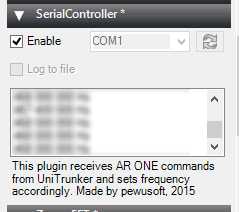
Image from the author's website
RDS Logger Plugin (Click to download) - NOTE: DL link is direct and changes often
This plugin adds RDS data logging to SDR#. It includes an FM band sweep utility.
Satellite / Tracking Plugins for SDR#
Orbitron software (Click to download Satellite Tracker 2)
Orbitron Plugin (Click to download Plugin)
This plugin adds Doppler Correction to SDR#. It allows Orbitron satellite tracking software which corrects for Dpooler shift to control the frequency in SDR#.
![]()
Image from Google (looking for a better one)
DDE Tracker Plugin (Click to open the author's website)
NOTE: Requires WXtrack version 3.8.24 or later.
This plugin is another tracking plugin that works with WXtrack. The options window is shown in the image.
Scanning Plugins for SDR#
Frequency Manager / Scanner / Scanner Metrics / Frequency Entry bundle Plugin (Click to open download page)
This plugin is actually a bundle of 4 plugins in one. It adds a Frequency Manager, a Frequency Scanner, a Scanner Metrics utility, and a Frequency Entry plugin. You can install any or all of them using the installation program (no magic line pasting). The Frequency Manager adds a more powerful frequency management tool, the Scanner plugin will scan groups of your favorite frequencies or segments of a band, and Frequency Entry is pretty self-explanitory, and the Scanner Metrics is an advanced analysis tool that can create records of what it finds on the receiver.
Fast Scanner Plugin (Click to open download page)
NOTE: This page is in Russian. The download link looks like Cka4aTb... above the magenta bar near the bottom of the description (above the comments)
This plugin is another scanner plugin that includes a separate graphical spectral display panorama window. The author claims it can scan a range of 118-137 MHz (the Civil Airband) in only 4 seconds.
Easy Scanner Plugin (Click to open the author's website)
This plugin is another scanner plugin. The author's website has lots of doccumentation on it as well as the download page.
Recording Plugins for SDR#
Baseband (I/Q) Recorder and Audio Recorder Plugins (Click to open the author's website)
NOTE: This page is in Russian. The download links start with Cka4aTb... below the description and above the magenta bar near the bottom of the description (above the comments)
This is a pair of recording plugins downloaded from the same page. One records the baseband (I/Q or 'discriminator audio'), and the other records demodulated audio.
MISC Plugins for SDR#
Short-wave.info Plugin (Click to open the author's website)
This plugin, as the author puts it, "tries to get SW station name and language from short-wave.info website."
PAL / SECAM TV Plugin (Click to open the author's website)
NOTE: This page is in Russian. The download links start with Cka4aTb... below the description and above the magenta bar near the bottom of the description (above the comments)
This plugin displays PAL / SECAM TV signals in black and white
NOTE from the author's webpage: This plugin does not work with RTL-SDR receivers without modified sdrsharp.rtlsdr.dll (included)
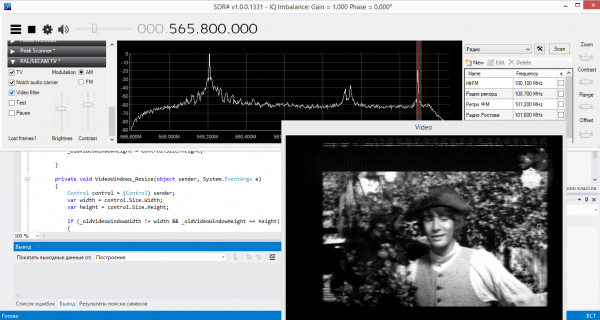
Image from author's website (I have no way to receive PAL in the USA)
DF8RY Databridge Plugin (Click to open the author's website)
As I understand it, this plugin allows SDR# to interface wtih the WinRadio "CSVUserlistBrowser".
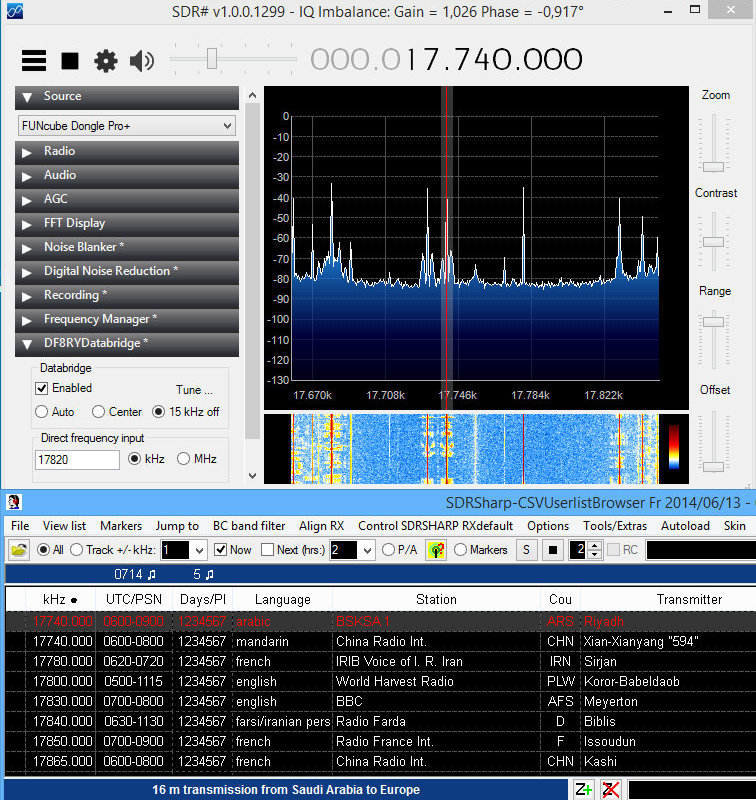
Image from author's website (I have no WinRadio database to test)
GlobalTuners Plugin (Click to download)
This plugin allows SDR# to interface wtih GlobalTuners.com.
OUTDATED and MIA Plugins for SDR#
(Only listed for reference)
AutoTuner Plugin - OUTDATED - REPLACED by FastScanner (above) (Click to download AutoTuner Plugin anyway)
OUTDATED - REPLACED by FastScanner (above).
Scanning plugin that tunes to signals above a certain level on the spectrum.
__________________________________________________
ADSB# Plugin - MIA
MIA - was saved on the SDRSharp Yahoo Group files section.
Interfaces ADSB programs to SDR#.
Click here for a review from HamRadioScience.com__________________________________________________
Scopeview Plugin (modified) - MIA
MIA - was saved on the SDRSharp Yahoo Group files section.
Scopeview plugin with decimation added.
Click here for a review from HamRadioScience.com__________________________________________________
Simple Audio EQ Balance Plugin - Outdated?
Does not appear to be compatible with the current versions of SDR#
Simple Audio EQ Balance Plugin - Outdated? (Click to download Simple Audio EQ Balance Plugin anyway)
Adds a 3-channel graphical equalizer to SDR#, but does not appear to work with the newer versions of SDR#.
__________________________________________________
Audio FFT Plugin (click to download)
NOTE: REPLACED BY ZOOM FFT.
This plug-in adds an Audio FFT display to SDR#
Last page update 6-12-2015
Last page update 6-12-2015